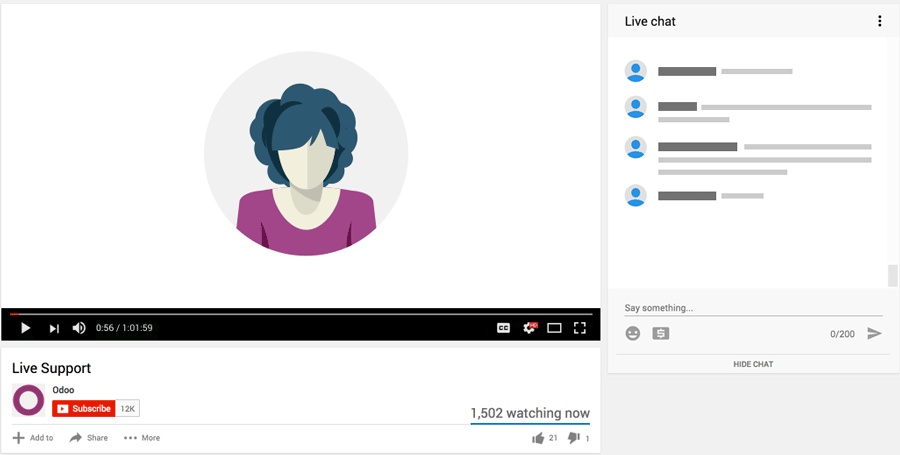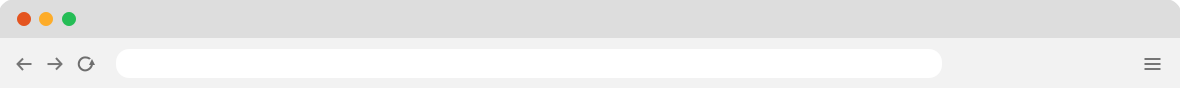
Automate your purchasing workflow
Automatically send RFQs to your suppliers
based on your stocks levels
Improve your purchase and inventory performance with procurement rules depending on stock levels, logistic rules, sales orders, forecast manufacturing orders, etc. Select different replenishment methods for each product depending on your manufacturing and delivery strategies.

“We succesfully supply 70 restaurants through 1,000 orders a day thanks to Odoo Purchase.”
B. Dehertog, IT project manager
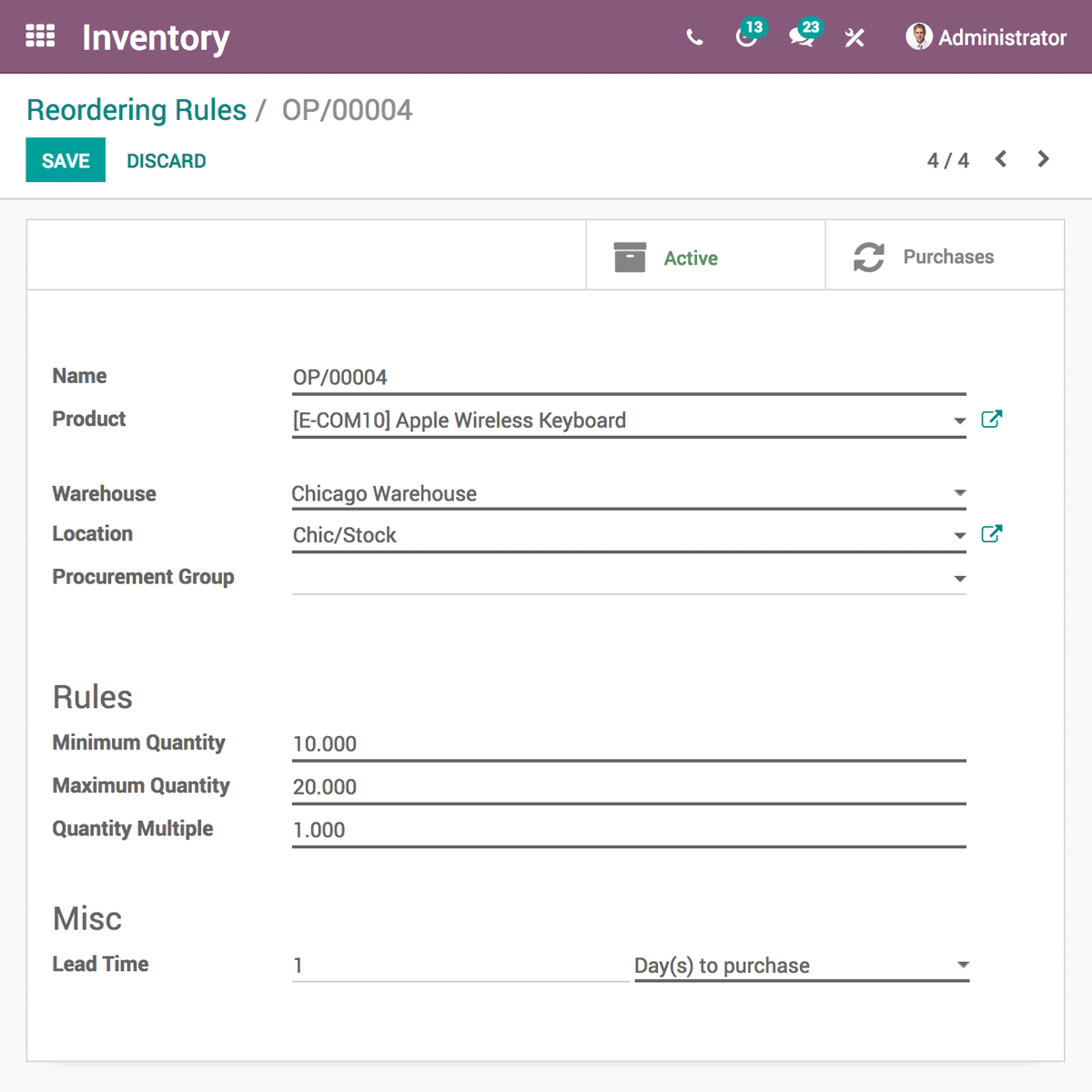
Supplier price lists & product availability
Make smart purchase decisions using the best prices.
Easily import suppliers' price lists and references to make smarter purchase decisions based on promotions, quantities and special contract conditions. Keep track of a product availability in your supplier’s stock and check your order status from within the app. You can even base your sales price on your supplier's prices.
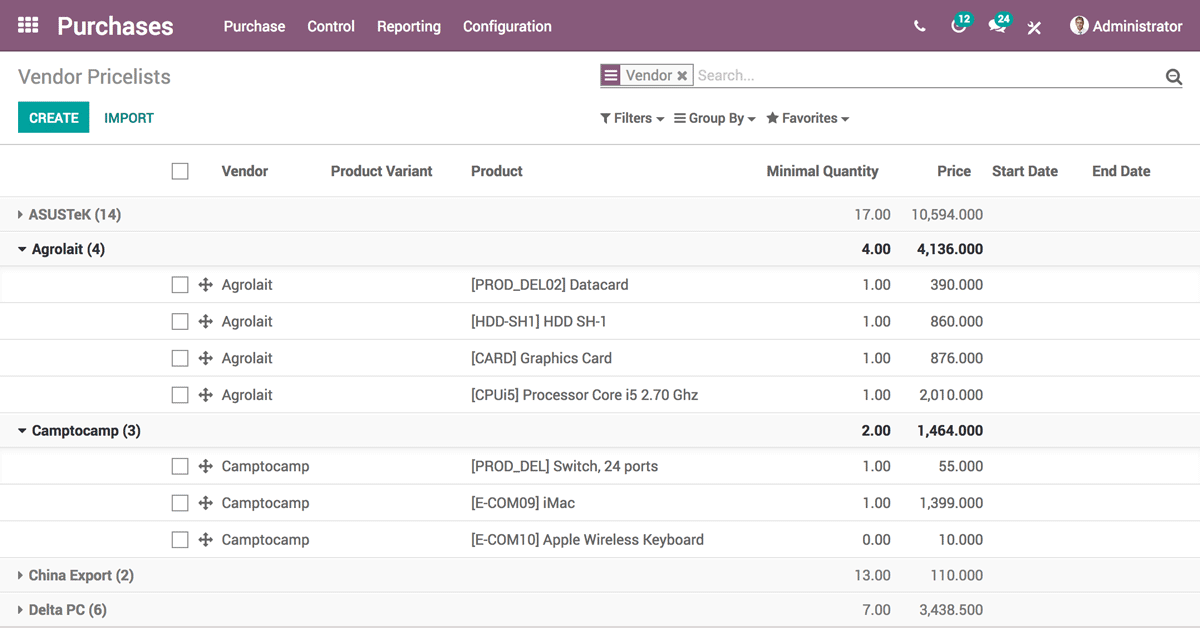
Get the best offer
with purchase tenders
Get the best price by negotiating with several vendors.
Launch purchase tenders, integrate vendor's answers in the process and compare propositions. Choose the best offer and send purchase orders easily. Use reporting to analyse the quality of your vendors afterwards.
You can also use Blanket Order Agreement to buy goods from a supplier at a negotiated price, on a recurring basis during a specific period of time.
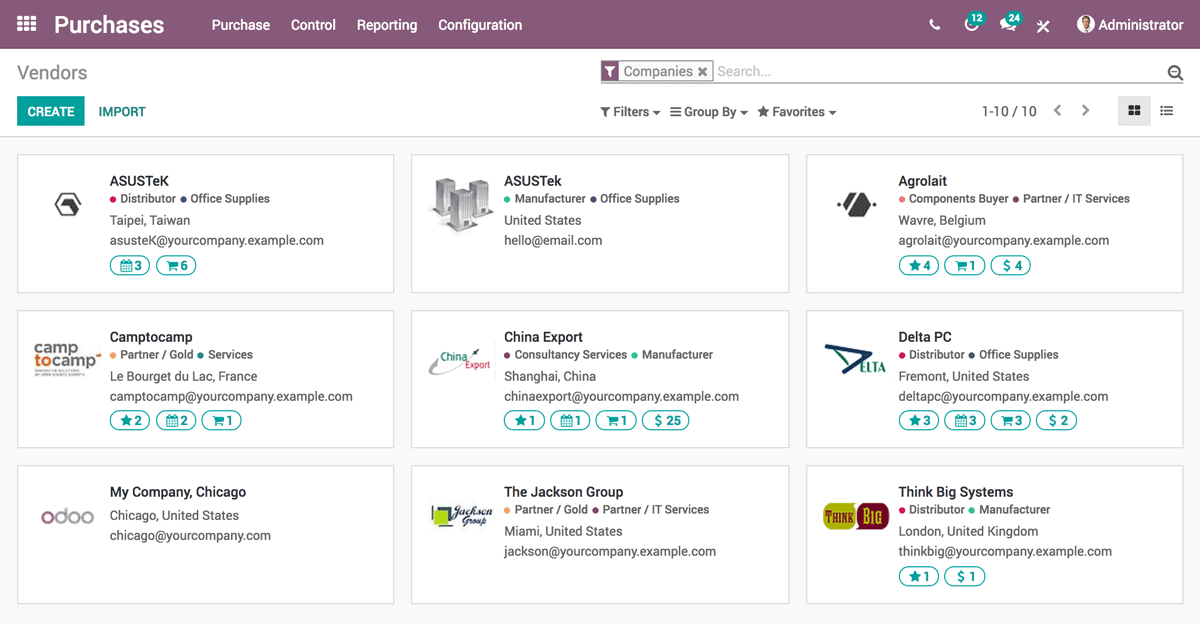
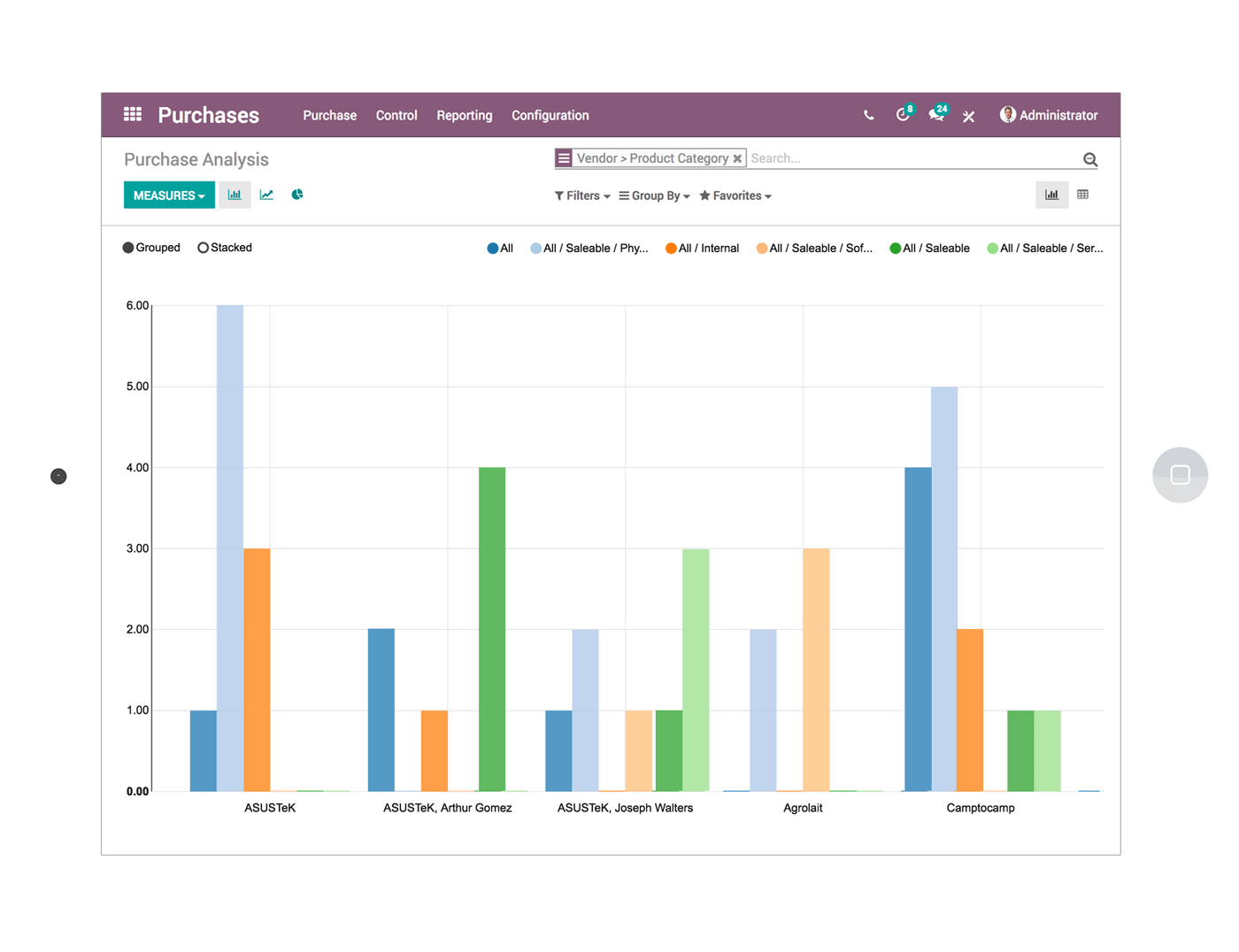
Get statistics
on your purchases
Analyze, forecast and efficiently plan your orders
Get accurate statistics on your suppliers' performance through flexible reporting: delivery delays, negotiated discounts on prices, quantities purchased, etc. Integrate purchases with analytic accounting to analyze your contracts' profitability.
Manage several companies
Save time and effort thanks to Odoo’s multi company rules.
Use a single Odoo instance to synchronize operations between different companies or warehouses. Create sales orders, share customers, suppliers and products and manage invoices for all companies at the same time. You can save even more time by automating the invoicing process between all the companies!
Fully integrated with other Odoo Apps
Inventory
Synchronize your stocks levels based on your purchases and create automatic replenishment rules to avoid stockouts.
Invoicing
Convert your purchase orders in a supplier invoice to avoid double entry.
Accounting
Get your accounting more accurate by integrating purchase orders and invoices.
In 2019, Sanitairkamer began using the Inventory module. With more than 2500m² of storage space, automation was essential. With the Purchase app integration, the company became able to print orders, order from suppliers, and create labels quickly, without any manual intervention!
选择使用Odoo来发展他们的业务
释放您的增长潜力
无需信用卡 - 立即使用!