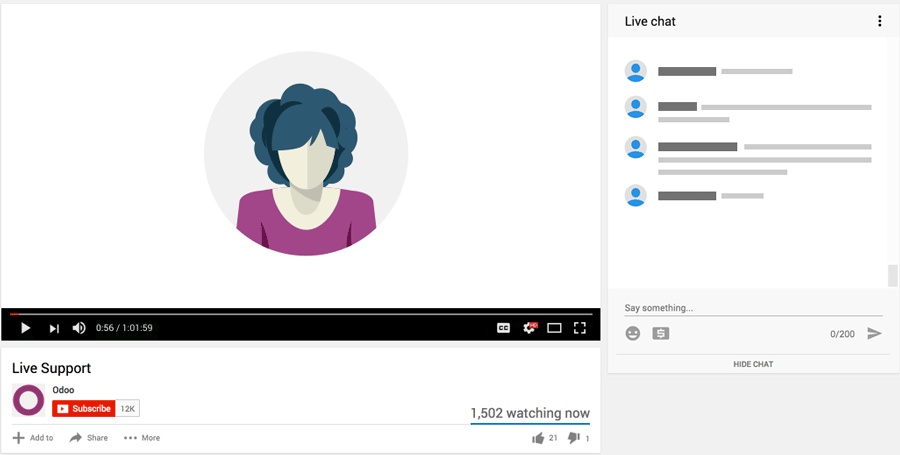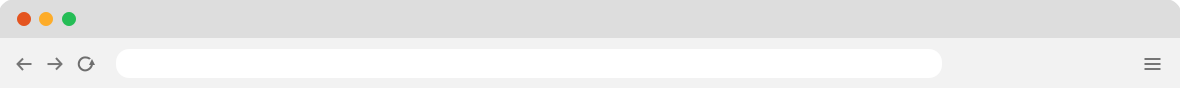
Simple & beautiful
Say goodbye to ugly, expensive, outdated POS systems and enjoy an interface designed for modern retailers.
Handling multiple customers
Activate multiple tickets in parallel so you won't keep your customers waiting.
Blazing fast search
Scan products, browse through hierarchical categories or quickly get information about products with fast filtering across all your items.
An interface designed for productivity
Spend less time at the counter, be there for your customers.
Easily split bills
Kitchen & Bar printing
Handle multiple customers
Products sorting
A Birds-eye view on your restaurant
With the floors & tables manager.
Odoo Restaurant lets you quickly overview your restaurant and jump from floor to floor to your table's orders.
The floor plan will tell you exactly where your customers are, where the free tables are, who is still waiting for food, and how much room you have left.
Fully customizable floor plan
Supports multiple POS
Floor plan entirely optional
Can be configured on a POS basis
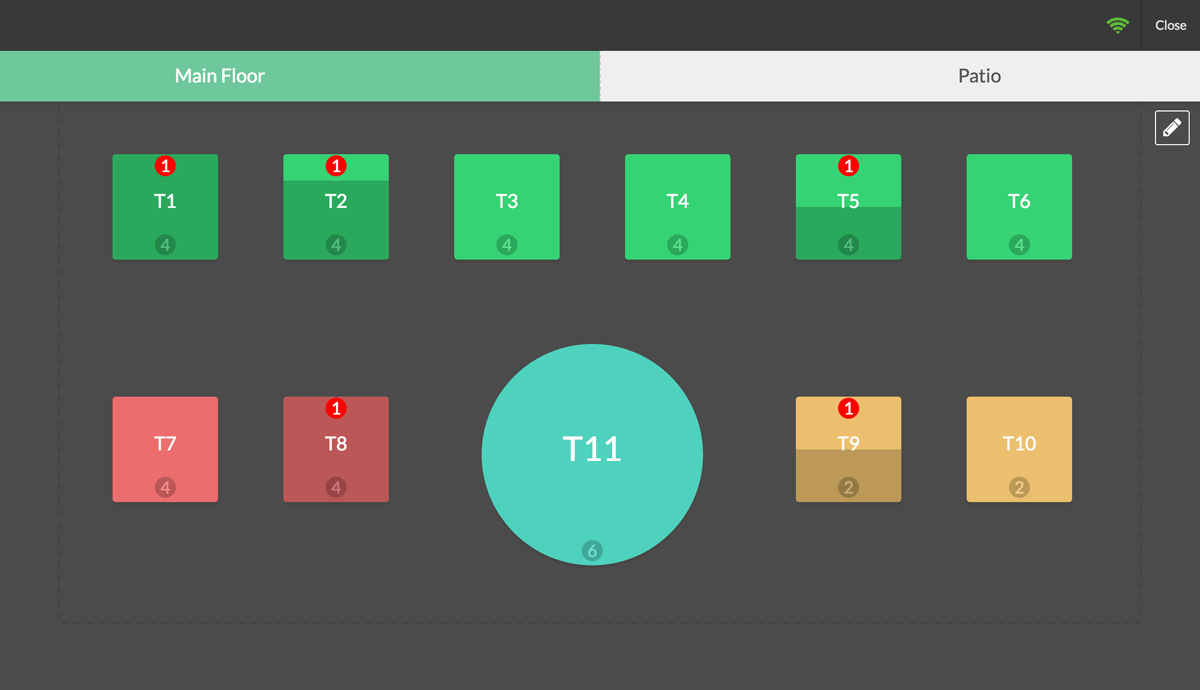
Compatible with any hardware
No installation and no specific hardware required.
Tablets
Laptops
Desktop computers
Industrial machines
Online or offline
Odoo's Point of Sale stays reliable even if your connection is not.
As a Web Application, Odoo Restaurant does not require any installation. It just works online. While an Internet connection is required to start the Point of Sale, it will stay operational even after complete disconnection.
Integrated Inventory management
Real time control & accurate forecasts to manage procurements.
Odoo Inventory app automatically inputs any transaction from the POS in the stock. In real-time you can see the availability of products, without losing time. The POS is also compatible with Odoo eCommerce. So, you won't need to set up separate stocks for the two apps, you can be a multi-channel business, without a headache.
Discover more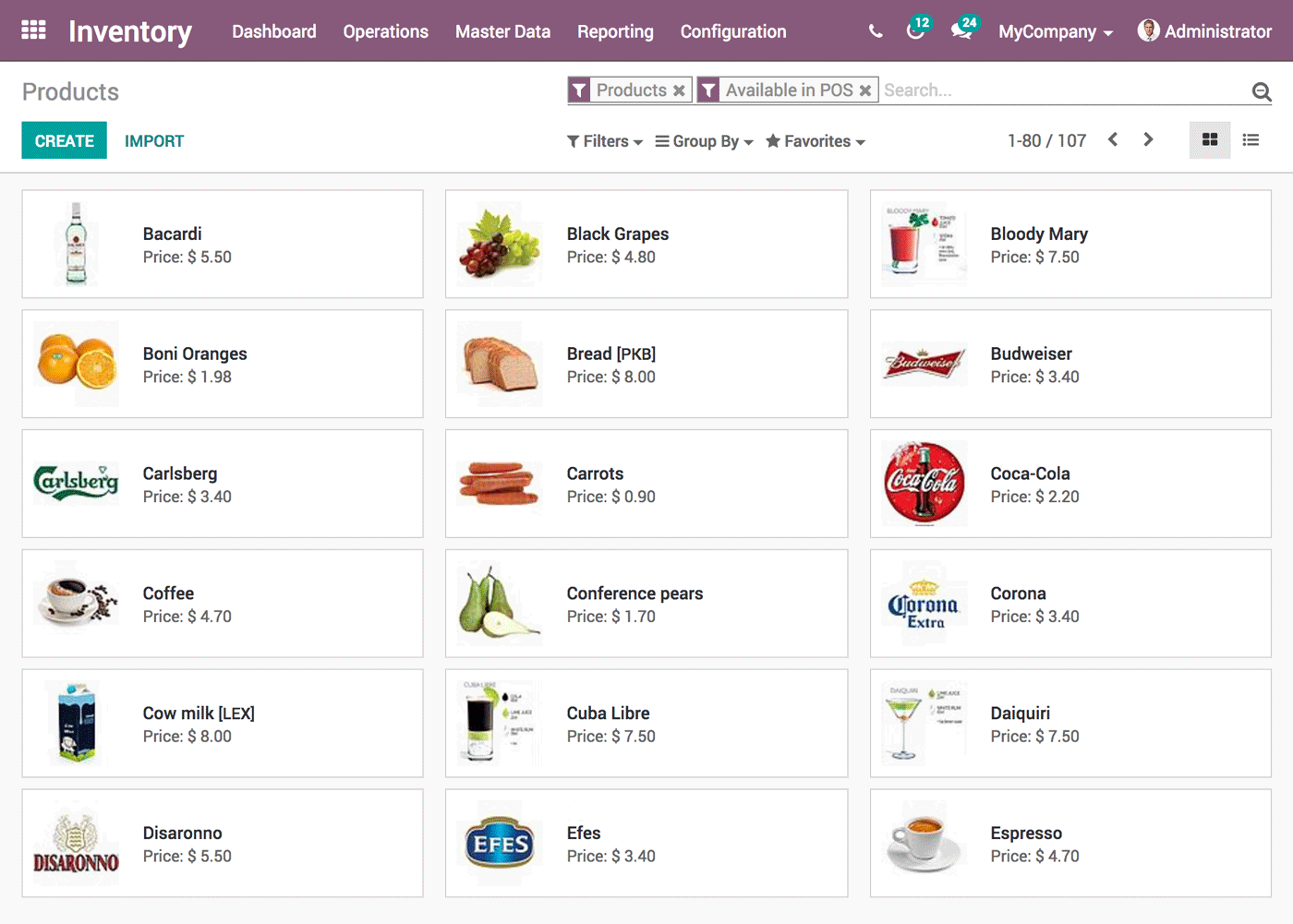
Keep in touch with your customers
And keep them coming back with loyalty programs.
Give your clients a positive experience by improving your services.
Offer loyalty cards and rewards, get a quick overview on available tables, control sales and cash in real time, record clients to inform them, etc..
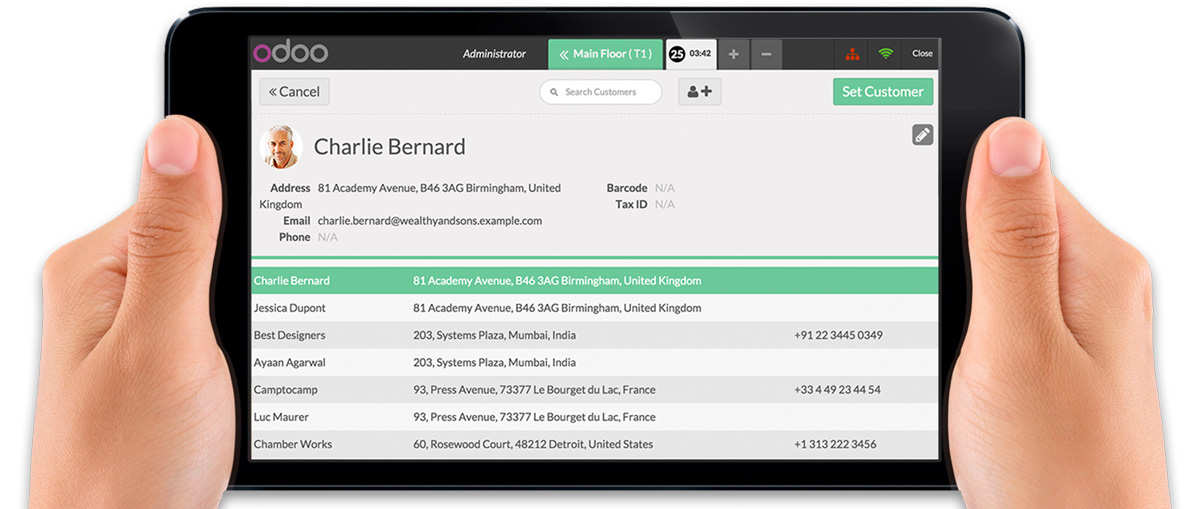
Fully integrated with other Odoo Apps
Email Marketing
Keep track of your customers habits and send them special offers and sale notices.
Inventory
Maintain full control over your inventory and get accurate forecasts of stock levels.
Sales
Create customer invoices in just a few clicks.
eCommerce
Boost your online sales with sleek product pages.
The PoS system is the centerpiece of Abuba Steak. It processes their daily sales orders and activities. They also use Odoo for its strong reporting and forecasting features. Over time, Odoo and its modules helped raise the value of Abuba Steak's basic operations.
选择使用Odoo来发展他们的业务
释放您的增长潜力
无需信用卡 - 立即使用!